In the previous post, I have ever discuss about how to Fix Error 5B00 on Canon Printer IP2770. But on this occasion, I want to share about how to fix Error 5011 on Canon Printer MP Series.
Canon Printer MP Series is a Multi function printer that can be used to Print, Scan and Copy. The Problems that often occur on a Canon Printer MP Series is error 5011 when used for printing. How to solve it? If you want to know step by step to Fix Error 5011 on canon printer, please continue read this article.
Read also :
Error 5011 on Canon Printer MP Series is caused by a scanner that does not work, so the logic board detects this damage and it will show error message 5011 or P22 on the screen.
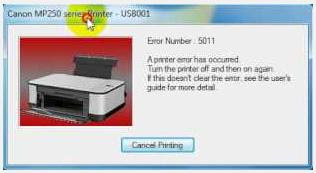
To find out of the problem above, you should have a normal spare part that is used to attempt it. Thus the tutorial about How to Solve Error 5011 on Canon Printer MP Series.
Good luck and Hopefully Useful...............
Canon Printer MP Series is a Multi function printer that can be used to Print, Scan and Copy. The Problems that often occur on a Canon Printer MP Series is error 5011 when used for printing. How to solve it? If you want to know step by step to Fix Error 5011 on canon printer, please continue read this article.
Read also :
- How to Convert CR2 Image to JPG/JPEG
- Create Folder Without Any Icon
- Easy Way to Check Hard Disk Health
- Connecting Two Computer Using LAN Cable
How to Fix Error 5011 on Canon Printer MP Series
Error 5011 on Canon Printer MP Series is caused by a scanner that does not work, so the logic board detects this damage and it will show error message 5011 or P22 on the screen.
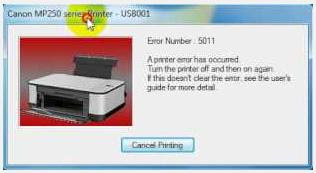
What things those make it error 5011 and How to Solve Error 5011 on Canon Printer?
- Scanner unit is damaged, to solve it please replace the scanner with the new one.
- The movement of the scanner is interrupted, it can occur because of dirty, try to clean the scanner; it may be able to solve it.
- Flexible Data Cables Scanner is broken or shifted. Disconnect, clean, and install it again. If the cable is disconnected, replace with the new one
- Damage on Main board Printer scanner block, it means we have to replace the main board with the new one
To find out of the problem above, you should have a normal spare part that is used to attempt it. Thus the tutorial about How to Solve Error 5011 on Canon Printer MP Series.
Good luck and Hopefully Useful...............

