In this time I want to share some experience about how to install Windows using External Hard Disk. Usually I use a USB Flash Drive or DVD to reinstall my laptop Operating System. But it turns out there is now another alternative that you can try also to do the installation of windows. You can use an External Hard Drive to install Windows operating system. You can use All brands of external hard drives because this process does not choose the brand, the important external hard drive is still normal and healthy.
May you need to read :
Well, before starting the installation of Windows with external hard disk, there are some things that must be prepared first, what is it? This is it:
1. External Hard Drive, the brand is up to you
2. Windows file, here I prepare the Windows 7 file
3. Computer / Laptop
Copy all the windows files into one of the external hard drive partitions, make sure there are no file left. Important!!! Do not copy windows files into a folder, just put it outside. If the all windows file has been copied, then rename the BOOTMGR to be NTLDR

Right-click Computer and select Manage to open Computer Management

Select Disk Management then right click on the external hard drive that you will use for installing windows and select Mark Partition as Active
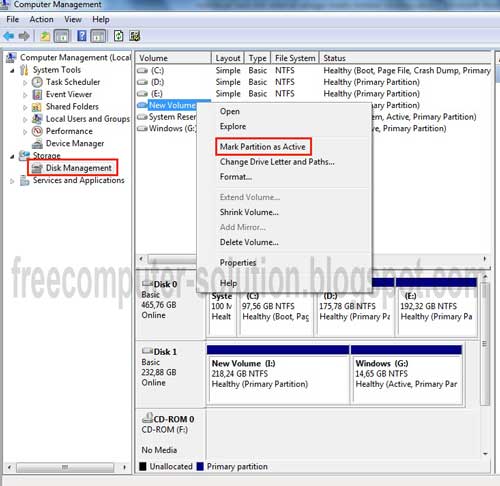
Congratulations!! Now you have successfully to create an external hard disk as a Windows installation media. Now your hard drive is ready used to install windows. Do not forget to change the first boot menu settings in BIOS Setup, create external hard drive to be first order. So that when the installation process begins, the computer immediately read the external hard drive first
That's tips about how to install Windows using an External Hard Drive. Good luck, hopefully useful.
How to Install Windows Using an External Hard Drive
Are there any advantages obtained by installing Windows using an External Hard Drive compared to other Installation media? Apparently installing a laptop using an external hard drive does not take too long because the file copy process is faster and easier. Well, now do you want to try Installing Windows using external hard drive? You can consider it by yourselfMay you need to read :
- How to refill printer ink properly
- How to restore Factory Setting Lenovo Laptop
- How to Print two sides document in Word
- How to Reset BIOS Password
Well, before starting the installation of Windows with external hard disk, there are some things that must be prepared first, what is it? This is it:
1. External Hard Drive, the brand is up to you
2. Windows file, here I prepare the Windows 7 file
3. Computer / Laptop
Steps to Create an External Hard Drive as a Windows Installation Media
Copy all the windows files into one of the external hard drive partitions, make sure there are no file left. Important!!! Do not copy windows files into a folder, just put it outside. If the all windows file has been copied, then rename the BOOTMGR to be NTLDR

Right-click Computer and select Manage to open Computer Management

Select Disk Management then right click on the external hard drive that you will use for installing windows and select Mark Partition as Active
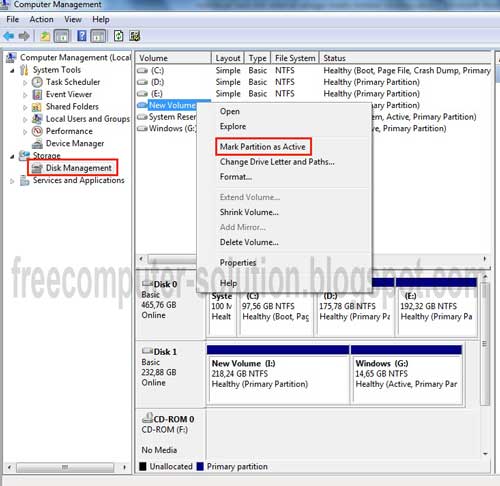
Congratulations!! Now you have successfully to create an external hard disk as a Windows installation media. Now your hard drive is ready used to install windows. Do not forget to change the first boot menu settings in BIOS Setup, create external hard drive to be first order. So that when the installation process begins, the computer immediately read the external hard drive first
That's tips about how to install Windows using an External Hard Drive. Good luck, hopefully useful.

